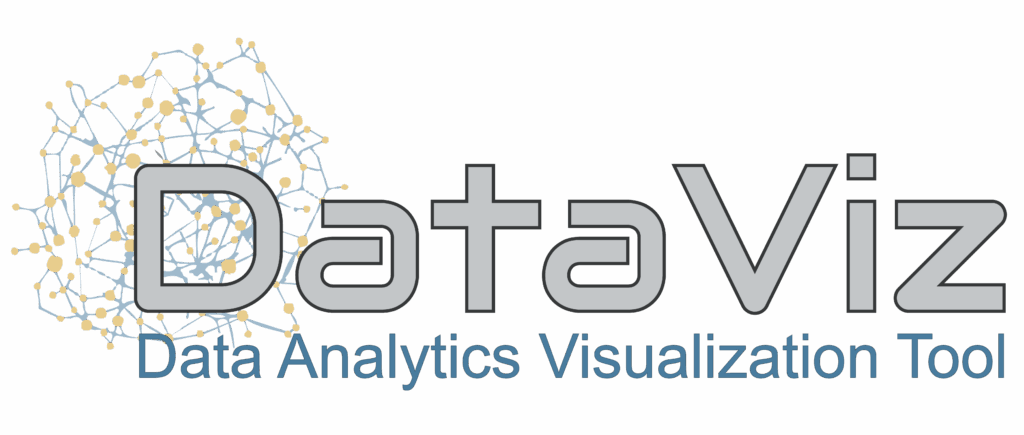What makes DataViz so unique is its ability to make COPE-ID’s database accessible to ordinary social scientists.
Here is a step-by-step guide on how to access data:
- Log in to DataViz
- Click the “Projects” tab, found along the left-hand side of the screen.
- Click the “Create a New Project” button in the top-right corner. Title your project as you wish. You have created a new project. Now, let’s access the database.
- Click “Database”.