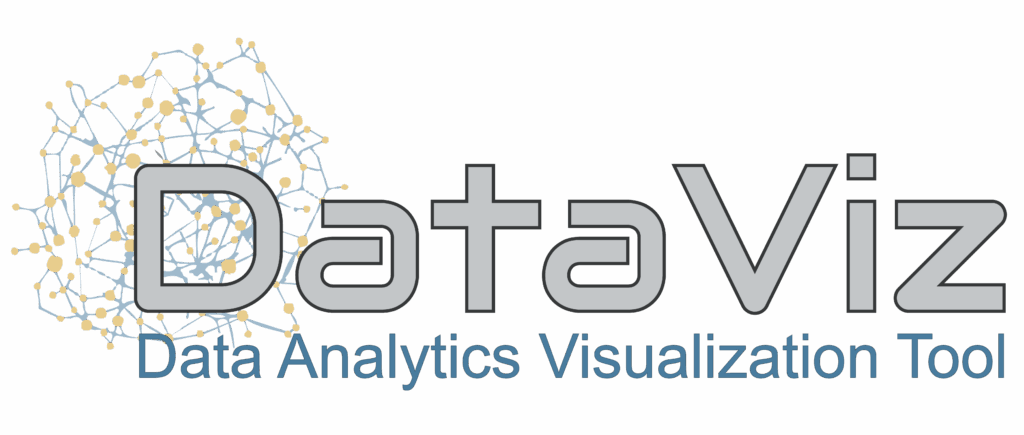How Does Online Qualitative Data Analysis Software Help with Collaboration?
One of the key struggles of collaborative qualitative analysis is managing each person’s unique perspective on the data while also aligning on a shared understanding of it. Online software for qualitative data analysis simplifies the organization and differentiation of each team member’s coding, letting everyone compare and gradually align on a shared codebook. Here are three more ways that online qualitative software helps facilitate collaborative qualitative coding. 1. Makes researcher triangulation easier by enabling multiple